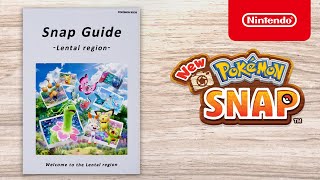New Pokemon Snap is a first-person photography game where you visit various islands in the Lental region to help the research studies of Professor Mirror and his assistants Rita and Phil. Your job is to photograph Pokemon in their natural habitats as you adventure through unknown islands that are filled with beautiful scenery like lush jungles and sandy beaches. The Pokemon pictures you take there will be used to build your very own Pokemon Photodex. New Pokemon Snap is exclusively available on the Nintendo Switch. Take a look at our tips to get help in the game.
Each area in New Pok�?©mon Snap has it's own research rank which increases when you take pictures of Pok�?©mon and make discoveries, as the research rank of each area increases it will unlock new Pok�?©mon, situations, and items which will earn you experience points.
In order to increase the research rank faster you need to take pictures of new Pok�?©mon that you don't already have in your Photodex. The better the star rating of the photo that you submit to Professor Mirror the more experience points you will earn from it. All new photos will be displayed with a 'New' stamp during the evaluation process. The easiest way to maximize your experience gains is by snapping as many shots as possible, even if the picture isn't an improvement of the ones you have on file with Professor Mirror they can still earn you a small amount of experience points.
Once you have unlocked all areas of Florio Nature Park (this will be after about an hour) the game will give you Fluffruit. This will be when Professor Mirror invites you to his team after visiting Florio Nature Park in the day, night and Illumina Spot.
Fluffruit are basically apples which you keep in your backpack and throw by pressing the B button on your Switch controller. Fluffruit will affect Pok�?©mon behavior differently when you throw it at them. If it makes contact it can cause the Pok�?©mon to get angry or sad. Fluffruit is useful for waking up sleeping Pok�?©mon or luring them out of hiding spots to reposition them for a better photo.
Whenever you encounter a Pokemon that appears to be looking around for something it generally means there is something of interest in the vincinity. Therefore, it is always worthwhile throwing Fluffruit or Illumina Orbs in that area as there is a good possibility you will trigger something.
In order to make the NEO-ONE go faster you must unlock the turbo feature. This is achieved by doing the first four illumina spots and unlocking Shiver Snowfields on Durice Island. Shiver Snowfields (Day) is unlocked by taking photos of Meganium, Volcarona, Milotic, and Whishiwashi in Illumina forms while Shiver Snowfields (Night) is unlocked by reaching Research Level 2 on Shiver Snowfields (Day).
It is worthwhile unlocking turbo for NEO-ONE as it allows you to get through the level quicker and also get better snaps of Pokemon in various poses. Once you have unlocked the turbo you can use it while on a research expedition by holding down the ZR button of your Switch controller. When you look behind or zoom in on something the NEO-ONE will automatically slow down.
The easiest way to find Pokemon in New Pokemon Snap is to use Scan mode on your Research Camera. Scan mode must first be unlocked which is achieved shortly after completing Park (Day) for the first time. Upon completion, you will be automatically taken into a tutorial segment which will show and explain how the Scan mode works.
During each round of New Pokemon Snap you will have 72 opportunities to take pictures. Since shots refresh for the next research it is recommended that you take advantage of them and take as many shots as possible. Be aware though that once all 72 shots have been taken you will be immediately sent back to the lab. Even if some of the pictures you have taken are bad you should still submit them as you will still gain experience for them.
In New Pokemon Snap there are six different categories that get taken into consideration under Professor Mirror's scoring system and understanding each of them and taking them into consideration when taking a picture will help you to score higher.
Pose:
The action the Pokemon is taking (or not taking).
Size:
The amount of space the Pokemon takes up in the photograph.
Direction:
How well the Pokemon is looking at the camera.
Placement:
How close the Pokemon is in the center of the frame.
Background:
The environment behind the Pokemon, and how attractive it is.
Other Pokemon:
Additional points for having other species of Pokemon in the shot.
The score that Professor Mirror gives will denote the star rating of the picture. Listed below are the star ratings and the number of points you need to get to obtain them.
Bronze Star Rating:
0 points to 2,999 points
Silver Star Rating:
3,000 points to 3,499
Gold Star Rating:
3,500 points to 3,999
Diamond Star Rating:
4,000 points or higher
Scan mode on your Research Camera allows you to scan your surroundings, make sure you take advantage of this scanner as it will enable you to identify unique parts of the environment, particularly things you can interact with. Scan mode will highlight any Pokemon that are around you that you may otherwise miss. Not only will it detect where they are located it will also display their name and gender.
As you journey through each course it is important to remember that nature is all around you so make sure you don't forget to look up, down, and behind as you travel. If you do this instead of just looking straight ahead there is less chance that you will miss a great shot. Make sure you pay close attention to the course layout and where Pokemon tends to gather and make your way to those locations.
In New Pokemon Snap you can replay courses as many times as you want, and it is essential that you return to courses as some of them have alternate paths that you can follow by scanning them before the NEO-ONE rolls past them. These alternate paths will feature a change of scenery and new species of Pokemon exhibiting different behavior. The more you replay courses the more you will learn from them which will result in you being better prepared to capture the best moments.