Questions & Answers
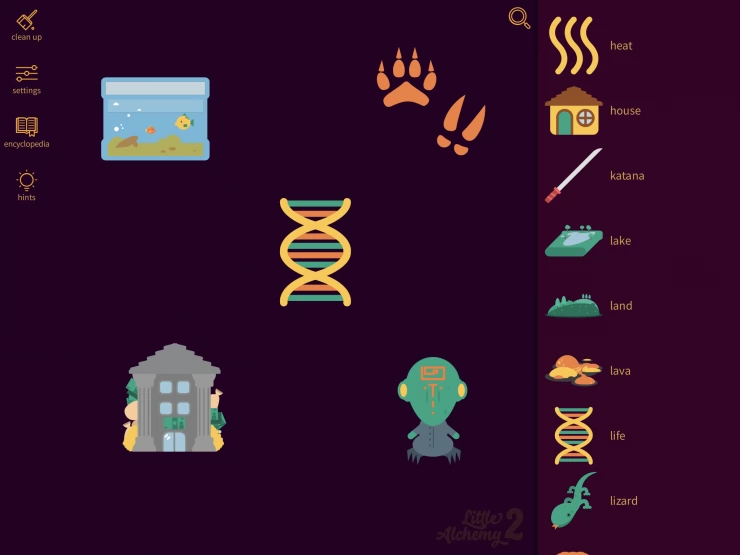
What are the Hints you get Based on?
Each of the hints you are rewarded is based on your current inventory and what you can make with what you have right now.
How do you get Research Points?
You can acquire Research Points by choosing the 'get more research' button in the 'Hints' menu and then selecting the amount you want to buy and proceeding with the transaction.
Are Research Points Transferable between Devices?
If you play on more than one device your Research points will stay on the device you used to acquire them.
How do you View the Active Hints?
You can see ALL of the active hints by opening up the 'Item' tab in the encyclopedia and choosing the 'Hints' category. Doing this however will not display the items you have already discovered, these can be found in your library.
How do you Access the Details for an Item?
Tapping on any item icon in the encyclopedia will bring up the details page for this item. This will include an item description, when was the first time you discovered this item, which categories it belongs to and how it relates to other items.
How can you Monitor your Progress?
The 'Stats' tab will give you various statistics about your progress.
What is the News Tab used for?
The 'News' tab includes all important info about the game.
What are Basic Items?
These items are not created from specific combinations, these are either the items you get from the beginning or the items you unlocked by satisfying certain conditions.
What are Unlockable Items?
These are items that are unlocked when you reach progress milestones or find enough related items.
What are Final Items?
These are items that don’t mix with any other items. Final items will automatically disappear from the workspace and can be found in the encyclopedia.
What are Depleted Items?
These are items that sart as regular items but once you have found ALL the possible combinations for the item it will becomes depleted and disappear from the workspace and from the library as it’s no longer useful to you.
Where do you Find Depleted Items?
Once an item has become depleted and disappears from the workspace you will be able to find it in the encyclopedia.
How can you Restart the Game?
If you decide to restart over go to the settings menu and choosse the 'Reset Progress' option. Remember though that there is no way to restore your progress if you decide to start over.
What is a Save Synchronization Error?
None of your progress will be lost when you get this error. All that happens is the next time you load the game you will be asked if you want to combine the local and cloud save or if you want to pick just one of your devices.
Anything missing from this guide?
ASK A QUESTION for Little Alchemy 2
Comments for Questions & Answers
Add a comment
Please log in above or sign up for free to post comments- Introduction
- Gameplay
- What is the Encyclopedia for?
- What are the Element Combinations?
- Element Combination Walkthrough
- How do you Make a Human?
- How do you Make an Animal?
- How do you Make a Plant?
- What are the Weather, Geology and Mineral Combinations?
- How do you Make the Legend Items?
- Hints & Tips
- Questions & Answers
- Top 5 Video Game Wizards
 Join us on Discord
Join us on Discord
