
Signing Players and Contracts
Top Eleven Football Manager Walkthrough and Guide
Signing Players and Contracts
Auctions:
One of the unique features of Top Eleven is the live auctions that take place in the game for signing players. This allows the game to replicate the drama of transfer deadline day, with teams that have tons of money vying for the big names, and those scrabbling to stay afloat trying to sign a bargain youngter under everyone else's radar.
To take part in a live auction you need to use the Transfers menu. From here, simply search for players that you may want to try to sign. You can search by a number of attributes – probably the most useful is Position, but you can also filter by Age, Value and Nationality. Once you have found a player that you would like to make an offer on, click on them. This will show you how long is left and allow you to make a bid on the player in question. This is one of the few areas where you need Tokens, as one bid costs you one Token.
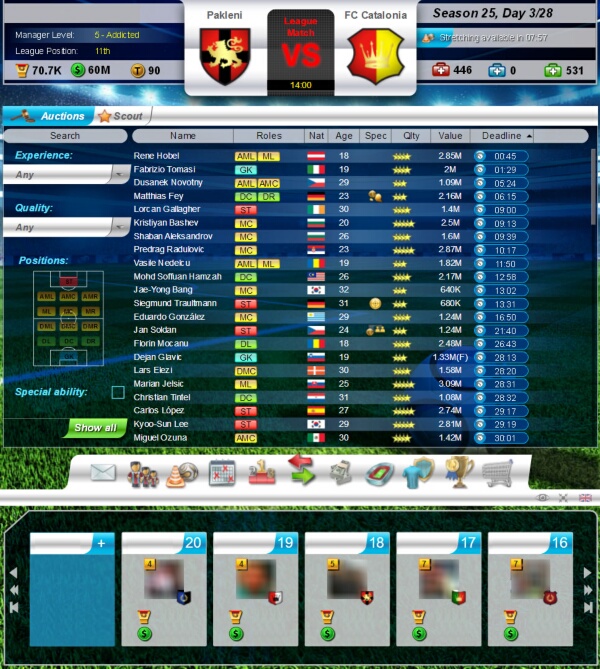 Bid for a player you want and cross your fingers! |
TIP: Because of the high cost of bidding, with one Token being require per bid, you should try to time your bid as close to the end of the auction as possible. Much like eBay, you stand a greater chance of winning if you bid once near the end with something that is just higher than the previous offer than if you place a bid right at the start. Unlike eBay, you won't have people sniping you either!
Be careful clicking repeatedly - you do not get a confirmation message when you click on the hammer, it just takes your Token!
Once you have made the bid, the player will then appear on your shortlist. You can check to see which players on your shortlist you currently have the top bid on, as a green clock icon will show to the right of them. Bear in mind that while it is a good idea to bid right at the end of an auction, if you bid within 30 seconds of the auction ending, another 30 seconds will be added to allow people time to respond. This stops people from simply being able to outbid you by a few dollars in Cash with just seconds remaining.
If you are fortunate enough to have won an auction, a message will appear informing you of that fact and the player will then show up in your squad!
TIP: It is a good idea to purchase players you can perform in numerous positions. This will mean you are bound to get your money's worth for them, as putting them in multiple positions will not result in a dip in form or morale.
Direct Transfers:
One of the features that has been missing from Top Eleven for a long while is the Direct Transfers feature, which has now been incorporated into the game. You are now able to purchase a player directly from another team, or another manager, just like teams do business in real life. To do this, you must have reached Level 4.
Once at Level 4, you can access the Direct Transfers menu by clicking on Transfers, then Negotiations. You will see a complete list of those players who have been put on the transfer market. If you know that one of your friends has listed a player, or you want to make a bid on someone that your team is up against, you can select their team at any stage and then pick the player.
This will take you to the screen showing their most-important stats, and allow you to make an offer. Once you have made the offer, you will have to wait up to 24 hours for a response. If you receive an offer as a manager, you can either accept or decline it, or ignore it. Anything other than accepting within 24 hours will lead to the offer being rebuffed. If your bid for a player is unsuccessful, you obviously get your tokens back that were required to make the bid. Remember that there may be other people bidding against you - and as a manager remember that you may get other bids to consider in the near future.
The great thing about direct transfers is that the manager who sells the player not only gets the cash that the player is worth, but they also get a percentage of the Tokens that changed hands during the transaction! When you make a bid, move the slider to determine how many Tokens to offer the manager - this is sure to increase your chances of getting your bid accepted.
NOTE: You cannot bid for players if they are on different servers, or if they have 6 stars or above.

Can't seem to purchase players with my credit card,y?
Also do what you can to advance in CL and Cup because it's big money and helps your budget.
Can you do direct transfers on iPhone and I pad.
What would be nice is to see the game have players being able to be loaned out for a season or so.
There is a thing that I do. I buy players who are on the free market. They only cost about 9-20k to buy. However, when you sell them, you get however much the player is worth. For example, You buy a player who's value is 900k and on free market. When you buy the player, you only pay about 15k. when you sell the player, you receive 900k (give or take 70k) on the auction. Therefore, you can almost get up to 800k interest. I got something like 3 million in one season by doing this. But you do need a lot of tokens, so I would suggest doing something like free offer stuff.
Very very true. This is exactly what i wanted to be sure of. Cuz I bought a free agent and couldn't sell him cuz he was 34 and I had to sack him. So I wanted to be sure if I can actually sign another free agent and sell him this time
I just started level 4, but I still don't have the option to buy players from my friends. To can I buyy friends players
How can i put my player on the bargane list?
I have won my bids on 4 players who wernt cheap but it will not let me complete their contract untill I make room in my squad and when I try to sell or even sack a player it wont let me because it says my squad will drop to low.... please help... wot do I do.
How do I sell a player or put him in transfer list?
Many thanks in advance.
Go to contracts and choose sell at auction or sell now
How to create the transfer list?
how do we know that a player is close to level up??
Why can't you get free money on android but on iPhone you can
Each player in your team will lose a star when you get promoted. This happens to everyone so do not worry. It just means you have to keep improving your team. Training and matches will also improve your players but watch out the older they get the slower their progression is. Its quite realistic like that
As a new starter... get training your team and start building stuff. I started late into the first season and started lagging.
TOP TIP: Always have something building!!!
When does a player loses a team bcz I haven't lost any stars from my team and one of my friends already all of his players went one star down and i'm worried when there goin down bcz I need to buy new ones.
I'm in day 1.
In a mobile where I can see the direct offer for my player ? And how to reject it ?