
Getting Started
The Sims Social Walkthrough and Guide
Getting Started
The first stage in The Sims Social is the tutorial. This is self-explanatory and designed to ease you into the game.
The main things worth noting are:
You need to unpack your things and settle in to your new home.
It is important to understand your Sim’s 'Needs'. These include things like eating, sleeping, and going to the toilet.
Rewards: Pivotal to playing The Sims Social is the importance of rewards. You are given rewards every time you fulfil one of your Sim's Needs. Keep an eye out for the icons that appear when you complete tasks - you need to click on them to get your bonuses.
Inspired Sims: Keeping your Sim happy and healthy will make them an Inspired Sim. Inspired Sims are very successful at everything they do! They get extra rewards for completing tasks.
Socialising: It is also important to socialise with other Sims. You do this by clicking on them. This helps to keep your Sim contented, and contributes to your social status, but it also rewards you with Social Points. Social Points can be spent on items in the game shop.
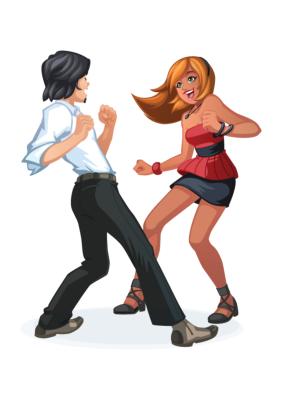 |
Addictive! The more you log on, the better your Sim will be. If you log on for consecutive days, you are rewarded, adding to the addictive nature of the game.
Once you have finished unpacking, your first task is complete. Keep an eye out on the left hand side of the screen, where new tasks appear. As mentioned above, completing tasks give you the most rewards. The main reward is in the form of Simoleons. This is the game's basic currency. Meanwhile, you get Social Points for social-specific tasks. Some rewards also include Lifetime Points, which you can spend on acquiring new Traits. See below for more information on all of these facets of the game:
Energy: Energy is vital in The Sims Social. You need it to be able to become Inspired, but also, to perform any of life’s daily tasks. Energy is regained periodically – this is to stop people being able to just power through tasks in one day. If you are patient, you will get a large chunk of the bar filled. However, you can also use items from your backpack such as coffee to keep energy high – this is essentially buying more Energy from the shop. When you level up, your Energy is put to maximum, so you can potentially save a night’s sleep by levelling up at the right time. You can get bonus energy by visiting friends a certain number of times each day.
Simoleons: These are the game’s currency, earned by completing tasks and levelling up skills. They can be used to buy items in the game’s Shop and are vital for progression in the game.
There are no jobs (yet) in The Sims Social. The main source of Simoleons is to level up your skills.
Inventory: In your inventory you can store a limited number of items. It is important to make use of these rather than just wasting them or replacing old items with new. They all have potential functions!
SimCash: Not to be confused with Simoleons, SimCash is purchased using Facebook Credits. With it, you can again buy items from the shop. It also allows you to bypass missions and pay friends to help you complete construction projects. They’re like Simoleons, except not free…
You can also trade SimCash for Simoleons or Social Points. Just click on the points or Simoleons and you are given the option to buy more of them using SimCash.
Social Points: These are gained by performing social tasks, mainly though interacting with your friends in game. Like with Simoleons and SimCash, you can buy virtual items from the shop with these points.
XP: Your XP is increased by everything you do in the game, whether completing quests, speaking to friends or building items. The higher your XP, the more features and items become available to you.
Shop: In the shop you have 5 options. You can view special items, visit the general item shop, go into build mode, view the items that you have in storage, and purchase more Energy for your Sim. The shop is one of the things updated regularly by EA, so it is worth checking back often.
Friends: To visit friends in The Sims Social, you need to first use the Add Friend option and add them to your Neighborhood. There is no limit to the number of friends you can have in the game.
Use the Neighborlist and its color-coded traffic light system to monitor your relationships with your friends in The Sims Social.
There are no pets in The Sims Social (at least not yet), so don’t play through expecting to unlock that Golden Retriever after completing all of the quests.
There is no way to restart the game with a new Sim. You would have to start a new account altogether. Because EA have given you the option to change appearance, personality (at a cost) and pretty much everything else about your character, they have seen no need to.
The game saves automatically.
More for this game on SuperCheats.com

How do I go to my job
how do u get free sim cash the surveys all end up going wrong so can't do any of them
meet reiends havekids
the last couple of days im not getting the 5 free energy when visiting friends.
Help me...
how do u get fury?
How to get free simoleons
what is a quest?