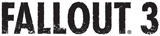
Xbox 360 Controls
Fallout 3 Walkthrough and Guide
Fallout 3 Guide
Xbox 360 Controls
Main Controls:
LS [turn]: ....... Move around
RS [turn]: ....... Look/Turn around
LS [push]: ....... Crouch
RS [push]: ....... Pick Up/Drop Items
A: ............... Action/Activate Button
B: ............... Open/Close Pip-Boy 3000
B [hold]: ........ Turn Flashlight On/Off
X: ............... Reload
X [hold]: ........ Holster Weapon
Y: ............... Jump
RT: .............. Attack/Shoot
RB: .............. Enter V.A.T.S. mode (when enemies are in sight)
D-pad: ........... Swap Weapons that are in the Quickswap menu
LT: .............. Aim/Block
LB: .............. Switch between 1st/3rd person camera mode
LB [hold]: ....... Adjust Camera
START: ........... Pause Menu
BACK: ............ Wait (time will pass; 24h max)
V.A.T.S. Controls:
LS [turn]: Switch between target body parts
RS [turn]: Switch between targets
A: .......... Confirm
B: .......... Cancel
RT: ......... Select Target
RB: ......... Enters V.A.T.S

Is there no quest log menu like skyrim? So difficult to remember when coming back from a break wat I was Doing .-.
Pip boy menu to the right has a quest tracker.
The controls on this game are a joke , you should have the option on every game to pick how you move with your left hand or right .all I have is a game I can't enjoy because of the controls.
Does no one every just research or try things out instead of complaining about it. Changing the controls is easy as cake. You press start, go to settings, go to controls, go to action mapping then click on desired button you want to change and tell it which button you WANT it to be.
The end. That's how you stop complaining and get the controls you want.
Some people are kinda retarded action mapping duh!
the dude that posted a comment on augest 23 2010 and his id is 10021 is funny and my name for xbox live is langworthy and you are so asowme and cool and i will only tell you the cheat to get all the wapoines with a cheat and armor and lockacheins and wats youre name for xbox live please tell me i will give you 900000 micro soft points if you do and how old are you dude and i will tell you a seckret wapiean and armor only if you do so just add a comment saying i will
im a kid and i now how to get every gun with a cheat for xbox 360 and armor
Okay, I'm sorry but everyone that has posted on this page is half retarded.
Taking wepions out is simply holding the x button, selecting them is d pad or holding B
hello peoples
You can't toggle walk/run. To walk, just push the left stick forward a bit. And to equip weapons, go into pip-boy and equip the weapon. Hold X to bring up the weapon when not using the pip-boy.
How do you toggle walk on, I heard it from somewhere, but I just can't seem to find the button. Can anyone help me?!
How the hell do you take your guns out or any weapons out? I cant figure it out
I don't know how to get my guns out :(
i just bought this game i havnt played it yet tho the controls look alright but the thumbsticks are messed up itl be kinda hard to adjust
controls are brill[size=12][/size] [u][/u]