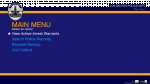- Games
- Guides
- Complete Guide to Monopoly GO!Palworld Walkthough GuideThe Walking Dead: Survivors Beginners ..Ravenlock Walkthrough
- Warzone 2 GuidesHogwarts Legacy Walkthrough and GuideFar Cry Primal Walkthrough and GuideVirtual Villagers Origins 2 Puzzles an..
- Fire Emblem Engage Walkthrough GuideLego Star Wars: The Skywalker Saga GuideSurvivor.io Walkthrough and GuideChained Echoes Guide
- Latest
- More
- General ForumsChat and have fun Video Game ForumsFind friend, get help Achievements & Trophies'chieve lists and hints to help
- Pokémon HubFind it all PokédexAll the stats ModsMods and and-ons
- Action Replay CodesAR Codes and cheats GameShark CodesGS Codes and cheats CodeBreaker CodesCB Codes and cheats
Submit Your Stuff· Send in your cheats, hints and codes
· Need help? Ask a question here Help a gamer Can you provide the answers for fellow gamers questions- Forums
- Pokemon
Log into your account here:
Not registered? Sign Up for free
Registration allows you to keep track of all your content and comments, save bookmarks, and post in all our forums.
-
PlayStation 5
PlayStation 4
PlayStation 3
PlayStation 2
PlayStation
PS Vita
PSP
-
Xbox Series X
Xbox One
Xbox 360
Xbox
-
Switch
Wii
Wii U
3 DS
Nintendo DS
Nintendo 64
Gameboy Adv.
Gameboy
GameCube
SNES
NES
-
Roblox
iPhone
Android
PC
FaceBook
Mac
Dreamcast
Arcade
- General Forums
- Video Game Forums
- Teams Forums
- Pokémon Hub
- Pokédex
- Technical FAQ's
- Achievements & Trophies
- Hall of Fame
- Enter a game name to find below:
-
- Or click here to search for specific content.
- All Our Full Guides More Game Walkthroughs Cheats, Hints and Codes Questions and Answers Recent Guide Updates
- Complete Guide to Monopoly GO!Palworld Walkthough GuideThe Walking Dead: Survivors Beginners ..Ravenlock Walkthrough
- Warzone 2 GuidesHogwarts Legacy Walkthrough and GuideFar Cry Primal Walkthrough and GuideVirtual Villagers Origins 2 Puzzles an..
- Fire Emblem Engage Walkthrough GuideLego Star Wars: The Skywalker Saga GuideSurvivor.io Walkthrough and GuideChained Echoes Guide
Grand Theft Auto 5 Mods Mods
We have 11 mods
Show All | Mods (11)Mods Mods - Latest First
Mods: Simple Police SearchlightAdded 3 Jul 2017, ID #76
Mods: Arrest WarrantAdded 30 Jun 2017, ID #74
Mods: Actor Manager Added 30 Jun 2017, ID #73
Mods: Car OrchestraAdded 30 Jun 2017, ID #72
Mods: Speed RadarAdded 30 Jun 2017, ID #71

With this mod you can place Speed Radars. They will show you any passing vehicle's current speed, and if their speed is too high, it will warn you.
To open/close the main menu press Numpad Dot (or decimal). Navigate the menu with Numpad 2-6-8-4 and select with Numpad 5. When approaching a radar you placed a menu will pop up automatically.
Perfect for LSPDFR!
Installation
Make sure you have both the Microsoft .NET Framework 4.5 and the Microsoft Visual C++ Redistributable Package (x64) installed.
Download and install Script Hook V (including the ASI loader). You may download it from http://gtaforums.com/topic/788343-vrel-script-hook-v/
Download the latest Script Hook V .NET from GitHub and copy the ASI into your game folder.
Extract the provided SpeedRadar.dll to /Grand Theft Auto V/scripts/
If that folder does not exists, make one.
Known Issues
Please let me know of any errors/bugs.
Changelog
-1.1:
--Camera flashes only when it detects a speeding vehicle.
-1.0:
--Initial Release.
Mods: Internet RadioAdded 30 Jun 2017, ID #68

If you are using a controller hold down LB and press A
Description
With this simple mod you can listen to online radio in game. It also includes Wave 103, Emotion 93.5 and Radio Espantoso from Vice City.
You can easily add more radios by editing the RadioStations.ini file in your scripts/ folder. The format is the following:
Radiostation name~URL to live radiostation
Installation
1. Make sure you have ScriptHookVDotNet installed.
2. Download and install NativeUI from here.
3. Throw InternetRadio.dll and Interop.WMP.dll in the zip provided to your scripts/ folder. If it doesn't exist, make one.
Built using NativeUI
Changelog
- 1.2
-- Compatibility with the latest NativeUI
- 1.1
-- Volume now saves to an ini file.
-- Volume does not reset anymore when changing stations.
- 1.0
-- Initial release
Mods: Simple CPRAdded 29 Jun 2017, ID #67

This is a simple script that allows you to revive people. The chance of revival depends of how much time has passed since the person has been dead.
To revive somebody, follow the onscreen instructions.
Installation
1. Install ScriptHookV
2. Install ScriptHookVDotNet v1.1
3. Put all contents of the zip into the scripts/ folder in your main GTA5 directory. If it doesn't exist, create one.
Changelog
- 1.1
-- Fixed a bug where the animation wouldn't play after a certain time.
-- Reduced the range.
-- Minor fixes.
- 1.0
-- Release
Mods: RAGEComputerAdded 29 Jun 2017, ID #65
Mods: Community RacesAdded 29 Jun 2017, ID #64
Mods: Benny's Motorworks SPAdded 27 Jun 2017, ID #59
Mods: Open All InteriorsAdded 22 Jun 2017, ID #53
|
Questions?
|
Game Guide
|
Game Discussions
PostsDiscussion
1Looking to some cheats mainly on shot games
2CEO Offices - other ways to make money Online
1buffalo cop car/unmark cop car
13Most Difficult Game You've Played
Game Talk
Best Moves in EA Sports UFC 5
How to unlock Double Jump in The Last Faith
How to Level Up in The Last Faith
How to Upgrade Weapons in The Last Faith
How to Fast Travel in Avatar: Frontiers of Pandora
How to Unlock and Fuse Satanael in Persona 5 Tactica
How to Deal with Spore Lizards in Lethal Company
Employee Notes in Lethal Company Explained