Hints & Tips
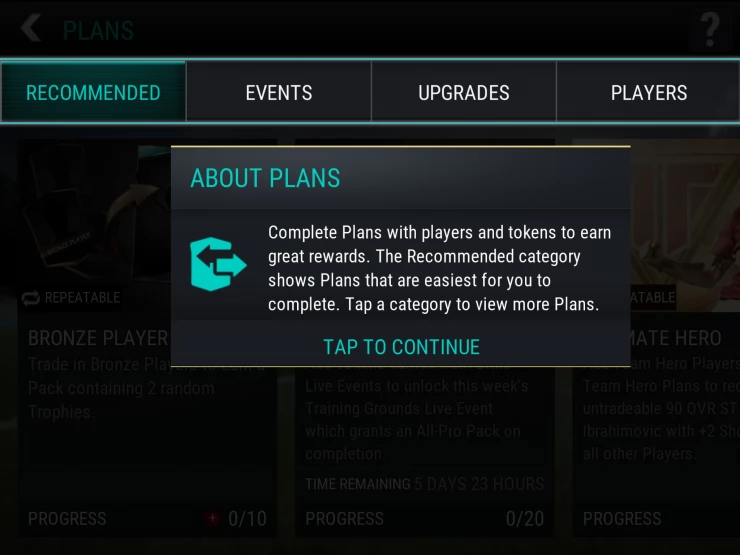
Starting Plans
A good place to start Plans is the 'Recommended' tab as it wil feature Plans for which you have already acquired some of the necessary collectibles.
Plans Reward
You can always tap on the 'i' icon in the upper-right corner of the screen if you are not sure about the reward for a given plan. A pop-up will appear on screen that explains exactly what you will receive upon completion.
27 Players
To field a team that has all the options available to you will require having 27 players in your squad.
Card-Based System
Always look to improve your squad using the card-based system.
Bronze = Players rated 40-59
Silver = Players rated 60-69
Gold = Players rated 70-79
Elite/Red = Players rated 80+
Tactics
Don't forget when selecting your formation you must have players who fill specific positions to utilize those tactics, you will not be allowed to play anyone out of positon.
Controls
It is important to remember that the stick and buttons override the tap controls. However, it is possible to use a combination of the two; for example, using the stick to dribble and then tapping on a teammate to pass.
Shooting
Just start on the player with the ball and swipe toward the goal, with the speed of the swipe controlling the shot’s power.
Anything missing from this guide?
ASK A QUESTION for FIFA Mobile Soccer
 Join us on Discord
Join us on Discord
