Elder Scrolls Blades Cheats and Tips
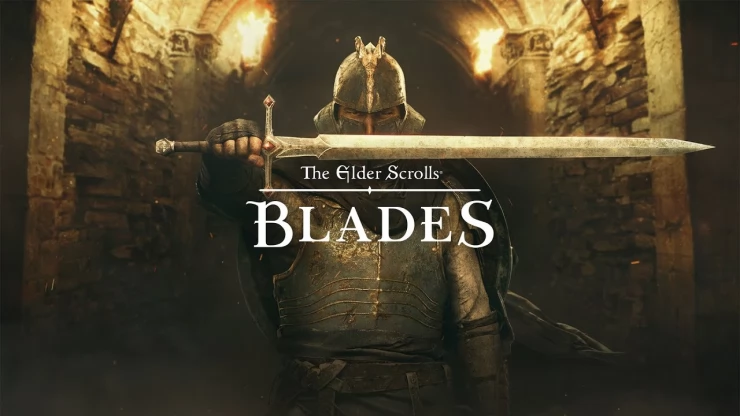
Elder Scrolls Blades Cheats and Tips
Take a look at our Elder Scrolls: Blades cheats and tips to get help in this game where you play as a member of the ancient order of the Blades, an elite group of agents for the Empire that have been forced into exile. The game is available on Android and iOS.

Seeking refuge you return to your remote hometown only to discover it has been destroyed. You must now assist in rebuilding it to its former glory, accepting quests from your townspeople as you try to unravel clues to an ancient mystery. Elder Scrolls: Blades also features a mode called The Abyss where you see how far you can go in an endless dungeon.
- Critical Hit
The key to landing critical hits so you easily defeat enemies is timing. To perform a critical hit you need to make sure you tap the screen and keep your finger held down until the circle fills the ring. The instant it does lift your finger off the screen and if you have timed it perfectly you will land a critical hit when the circle and ring meet.
Check out our Best Weapon page to find out what the best weapon in the game is.
- Block
It is important in combat that you are proficient at blocking your opponent's blows. On the left of your screen, you will see a small shield icon which if you hold will make your character block, the longer you hold it the longer you will block. If you get the timing right you will be able to momentarily stun enemies with your block which will give you an opening to counterattack.
- Check Your Challenges
Regularly check your Challenges as they will reward you with extra cash when you complete them. Challenges can be found in the 'Quest' menu and will usually involve completing basic actions such as dealing a certain amount of damage. New challenges will not appear until you have cleared the old ones from the menu and your reward must be collected manually by tapping the 'claim' button.
- Sell and Salvage Items
Early in the game, you will be tasked with helping save a blacksmith and then assisting him in rebuilding his smithy. Make sure you get this done as quickly as possible as doing so will be useful for all sorts of things, including selling or salvaging items to get the resources you need.
- Explore
Once you have completed the specified task of a Quest you are given two options. You can either leave immediately or explore the area. If is recommended that you explore as there are side rooms and tunnels you can find which will have secrets and chests hidden in them.
Check out our Free Gems page to find out how you can get Gems without having to spend real money.
- Healing
Always keep an eye out for food items while you are in dungeons or on Quests as tapping them will heal you if have taken any damage.
- Inventory Slots
Don't waste the Gems you earn during the game to finish timers. Instead, save them and use them to increase the number of chests you can collect by spending them on the various inventory slots.
Check out our Shop Offers page to find out how you can get Gems without having to spend real money.
- Opening Chests
Chests will usually include new weapons, armor, crafting materials, and Gems which makes them useful for upgrading. If you open a chest before you shut off the game or go out Questing you will be able to leave the game and do other things while the chest slowly unlocks. Don't waste Gems on opening chests immediately.
We hope these tips help you out in the game, but for further help, try our beginners guide, we also have some FAQs for The Elder Scrolls: Blades, you can also submit your own questions there for other players to answer.

Latest updates to our guide:
Elder Scrolls Blades FAQ's
Can you help answer any of these questions?
| Type of weapon for ghosts |
| Where do you find the key in “Cry for Help†|

Latest updates to our guide:
