Top 10 Aging Actions in The Sims: FreePlay
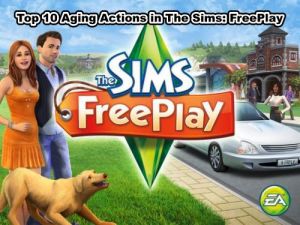
When the wizards behind creating the mobile city-building slash freemium grinder The Sims: FreePlay added the Life Dreams & Legacy Quest series to the game they were more or less up front about what the quests would do.
They made it sound pretty good actually; it was the mission that would finally complete the circle of life and introduce natural aging to the game.
No longer would you be forced to spend 5 LP on Birthday Cake ingredients and then spend a whole 24 hours baking the cake so that you can - when all of that has been done - finally hold a birthday party and move your Sim from one age-group to the next.
So basically if you wanted to 'age' a Sim from Toddler to Preteen or Teen to Adult, you naturally needed to spend the LP and time to make the cake for the party. The party itself was not actually required.That whole process was widely considered to be something of a pain by most Simmers, so anything that would eliminate the need to spend those valuable LP or the full day's delay in baking the cake was a good thing.
The new mission would alter the aging process so you didn't have to think about it let alone actively make it happen...
And it added new areas and activities to the game, offered your Sims the ability to build legacy-style skills, and considering that the only cost to you was the time and effort to download the 5.3.0 Update - a total of 522 MB - and then complete the major mission line - hey! That is win-win, right?
The problem with that is that they did not make clear to the players several key facts that would end up not simply upsetting the player base, but enraging them.
First, the new major mission series turned on the end-of-life process that caused Sims to die.
Second (and this is the key issue), once the player enabled that function by completing parts six through eight of the mission, that feature could not be turned off.
In a nutshell, what that means is that Death had come to Simville, and there was nothing the players could do to stop it without sacrificing a lot of other Sims in order to obtain the Orb required - through massive effort - to guarantee life for just one specific Sim.
Most Simmers felt like it was both a betrayal and a bad deal all the way around.
In fact it is pretty safe to say that a lot of Simmers had the same reaction that Cypher had in the movie The Matrix - with his infamous line 'I know what you're thinking, 'cause right now I'm thinking the same thing. Actually, I've been thinking it ever since I got here: Why oh why didn't I take the BLUE pill? '
Ultimately the choice was viewed with significant regrets.
Simmers didn't realize that by completing the mission they were, in essence, sentencing ALL of their Sims to death eventually. Or that the steps that were required to ensure the safety of a single Sim would cost the lives of dozens of other Sims.
So how do you make those choices? Well, in an ideal world you don't have to.
We don't live in that ideal world.
While we cannot fend-off Death completely, or tell you how it is done, we can help you to take the steps you need to take to make Death's job a lot more difficult, and in the doing, extend the lives of your Sims to a far greater length.
Sound good? Well then read on as we list for you The Top 10 Aging Actions in The Sims FreePlay (and how to Hack them).
The Top 10 Aging Actions in The Sims FreePlay
(and how to do them well!)
Before we jump right into the list there are some facts that you need to be aware of - most significant among them is HOW the aging mechanism works in the game.
It is not like real life, in which the clock on the wall is the enemy, and we cannot stop it from ticking away the seconds, minutes, hours, and eventually full days of our life.
In FreePlay the aging process is linked not to the clock and time itself, but to the specific actions and tasks that we have our Sims do.
Basically that translates to the actions that we order our Sims to do. So in effect our completion of the Life Dreams & Legacy Mission not only turns on and enables the Circle of Life, it does something even more obscene: It places us in the position of unwilling executioner!
Every time that you log into your game, and every time you look at the Needs Meters for your Sim and note that they need rest, food, fun, and to use the jakes, you should bear in mind that every single one of the tasks you use to fulfill those needs is carving away minutes of their life.
Picture in your mind a block of granite that has been divided up into slices that are about the width of a strand of hair. Each of those hairs represents one minute of life. The closer that you come to the last hair, the more fragile and infirm that life becomes - in fact that is a great analogy for life itself since we begin it from a position of strength and, as we age, end it in a position of weakness.
When you lay your Sim's head on the pillow, having selected the 4m Power Snooze option as the best way to restore nearly the full meter of Sleep, and thus fulfill that need, you are carving four lines off of that granite block - and it is now 4m thinner than it was a moment ago.
The block looks huge, thick, and reassuring... Now.
Eventually, as time passes and as you make the thousands of minor decisions that impact the life of your Sim, that block is going to shrink and with it the invisible timer that hovers over your Sim is going to count down.
Like it or not there are certain activities that make up the Top 10 ways that Death encroaches on the life of your Sim - and each of those life-stealing actions and tasks costs layers off of that Sims block.
The purpose of this article is to identify those risks, and show you how to reduce the impact that they have - their cost, if you will!
There are certain actions and tasks that are unavoidable - because keeping your Sim healthy and happy requires them. They take a well-defined impact on your Sim lifespan, so the trick is finding alternatives that make less of an impact.
10. Hunger - The Knife & Fork Meter
The most common task that is used to fulfill this need is to hit the fridge and select the shortest time option available. If your meter is very low there is a temptation to select a longer feeding action but that almost always ends up taking more time than is strictly needed to satisfy the need and so should be avoided.
The most common selected Task is 'Leftovers' used multiple times to obtain a full meter.
As you can see from the survey of fridges below, this IS one of the Tasks that is impacted by the quality of the technology or appliance chosen!
- Blue* Fridge - Leftovers 18s
- Chill Co. Fridge - Leftovers 18s
- Dr. Freeze Fridge - Leftovers 16s
- Drink Fridge - Leftovers 16s
- Ice Man Fridge - Leftovers 16s
- Japanese Fridge - Leftovers 16s
- Neo Tokyo Fridge - Leftovers 16s
- Pint Sized Fridge - Leftovers 20s
It should be obvious from the list above that the tech level and quality of the fridge does matter, but that spending LP/SP on rarer models does NOT accrue any meaningful benefits so you may as well not do that.
The difference between the typical value and the worse is just 4s and that may not seem like all that big a deal - but it is. Bear in mind that they typical adult Sim is going to spend an average of between 1m and 2m per day eating via the Leftovers Task. That means using it between 5 and 10 times on average, so over the course of a full Adult Life Stage that can add up to some significant time.
That being the case you should make an effort to have a model of fridge that offers the 16s Task Timer.
* Covers all of the 'Color' name Fridges including those purchased with SP!


What if you do not complete Life Dreams so your Sims do not die. Does it prevent more missions being available?
Why use only alternate parents for your baby? Use every Sim so the parents do not die so quickly
Click the red car in the park and then click "go to villa"
I cant find the villa in a dance to remember quest. Help
Go to the park, use the car just outside the park to go to the villa.
Gave me my dream house
How do I change a toddler into a pre-teen?
You bake a cake and once you have a cake you tap the toddler/infant and you select have birthday and that ages them
It will not give me the cake in the line it's still behind dark gray no matter what I do I can't get it
You might need a2star fridge
The reason for that will depend on what quests you are doing and the Sim in question. My best advice is to try with a different adult Sim.
To get XP fast make your sim change from sleepware to everyday clothes at a wardrobe. Every time the sim gets changed you get 3 XP
How to cheat money and LP
Dex Yon
#538098[video][/video]
The wizards behind the game are very good at closing the hacks and cheat holes in the code. The last update pretty much locked it down. Until we hear about the discovery of new cheats the answer to this question is - you don't...
how to turn your baby into a toddler
In the pre-Life Dreams and Legacies System you needed to bake a birthday cake (which cost you 5LP) then have the birthday party for the Infant you wanted to turn into a Toddler. After LD&L expansion the process happens automatically after the Infant in question has lived X number of days.
I just cannot figure out how to age baby to toddler. Any help? Thanks
Bake a cake for them.Then hit birthday party on baby.
Baby to toddler steps: First u need to have 1 of ur sims be on the cooking level where u can choose the bday cake. When u tap stove choose baking. Buy it for 5 life points. Bake it for 1day. Then after that go to ur baby and hit the selection Have Bday, push yes. Wham!! Your baby instantly turns into a toddler. Then u will be able to name, pick eye and hair color and face and hairstyle.
I don't know
You can get plenty of LP by just doing the hobbies collections over and over.
How do you get free lps and $ without watching an ad
I feel its a cheat that it says 13 mb when your on the playstore... then you open it and..! 876 MB Dafudge!
That is.... chocalate fudge not normal fudge..
I don't understand my sims still need to be aged using the birthday cake and will not age themselves
Need pratice firefighting on fb: betsi brillian or my id: betzhy
How can you get free LP's without watching a movie?
why i cant do the life dreams and legacies?
i would like to know how to practice soccer in another sims town
Scary but gives good info
hmm actually get the Windows Phone version of the game which never updated to age automation (and probably never will)
Great article Chris, thanks. I'm sure this will be very informative for a ton of FreePlayers.