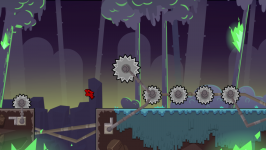Super Meat Boy Forever PlayStation 4 Cheats and Tips
Super Meat Boy Forever is an indie platform game that brings back the original game's challenging gameplay, as well as main villain Dr. Fetus. Meat Boy and Bandage Girl's child Nugget has been kidnapped by Dr. Fetus and the couple must work together to rescue her. In order to do so you will need to avoid obstacles and defeat multiple enemies over numerous levels. The levels themselves are generated randomly in premade 'chunks' that are dependent on your skill level. Super Meat Boy Forever is available on PlayStation 4, Xbox One, Switch, and PC. Take a look at our tips to get help in the game.

More Super Meat Boy Forever PlayStation 4 Cheats and Tips
We have 5 cheats and tips on PS4. If you have any cheats or tips for Super Meat Boy Forever please send them in here.
You can also ask your question on our Super Meat Boy Forever Questions & Answers page.
All Super Meat Boy Forever Cheats and Tips - Latest First.
How to Unlock Oxdeadbeef World
Super Meat Boy Forever has 12 worlds made up of 6 Dark Worlds and 6 Light Worlds. These worlds are:
- Chipper Grove
- The Clinic
- Tetanusville
- The Lab
- The Other Side
- Oxdeadbeef
You are shown the first four worlds along with their darker halves at the start of the game. The Other Side world becomes unlocked when you have completed the first four worlds. Oxdeadbeef is a post-game and final world you can unlock, it is an ultra difficult combination of the other worlds that acts as a hard challenge for players who have rolled credits, it is basically what Cotton Alley was in Super Meat Boy.
Look for Shortcuts
Some stages in Super Meat Boy Forever have areas that can be easily bypassed or jumped over by finding a shortcut. As the game has so many permutations they will be almost impossible to find to begin with but as you learn more about the game they will become more noticeable on future runs so make sure you always keep an eye out for them as they can save you a lot of time and are especially useful in speed runs.
How to Move Faster to Beat Record Times
In order to beat the record time to unlock the Dark Worlds it is essential that you move fast and the fastest way to move in Super Meat Boy Forever is by performing a jump followed by a punch attack. When you perform these two actions together in quick succession it acts as a dash and you will need to perform it whenever possible to beat the targeted times. Dying does not add to the clock so don't be afraid to jump into a saw blade if doing so will improve your time.
How to Unlock the Dark Worlds
Dark Worlds are harder versions of the normal light levels and in order to unlock them you need to beat the record time for that stage. You will be able to see what the record time as you play the level in the upper left corner of the screen next to the current time. Once you have beaten the time hit the Triangle button on your Playstation (X button on Switch and Y button on Xbox) controller to switch to the Dark World version of that world. Note: Collectibles are not tied to unlocking levels.
Switch to Auto Runner for Wall Jumps
In Super Meat Boy Forever Wall jumps are obtacles you will need to overcome to make any progress. They are tricky to deal with due to them having different trajectories from various things like holding the wall or not moving at all and to beat the later levels these are things you need to know. It is therefore recommended that you switch to an auto runner to begin with as wall jumps is a skill you will need to practice.