- Games
- Guides
- Complete Guide to Monopoly GO!Palworld Walkthough GuideThe Walking Dead: Survivors Beginners ..Ravenlock Walkthrough
- Warzone 2 GuidesHogwarts Legacy Walkthrough and GuideFar Cry Primal Walkthrough and GuideVirtual Villagers Origins 2 Puzzles an..
- Fire Emblem Engage Walkthrough GuideLego Star Wars: The Skywalker Saga GuideSurvivor.io Walkthrough and GuideChained Echoes Guide
- Latest
- More
- General ForumsChat and have fun Video Game ForumsFind friend, get help Achievements & Trophies'chieve lists and hints to help
- Pokémon HubFind it all PokédexAll the stats ModsMods and and-ons
- Action Replay CodesAR Codes and cheats GameShark CodesGS Codes and cheats CodeBreaker CodesCB Codes and cheats
Submit Your Stuff· Send in your cheats, hints and codes
· Need help? Ask a question here Help a gamer Can you provide the answers for fellow gamers questions- Forums
- Pokemon
Log into your account here:
Not registered? Sign Up for free
Registration allows you to keep track of all your content and comments, save bookmarks, and post in all our forums.
-
PlayStation 5
PlayStation 4
PlayStation 3
PlayStation 2
PlayStation
PS Vita
PSP
-
Xbox Series X
Xbox One
Xbox 360
Xbox
-
Switch
Wii
Wii U
3 DS
Nintendo DS
Nintendo 64
Gameboy Adv.
Gameboy
GameCube
SNES
NES
-
Roblox
iPhone
Android
PC
FaceBook
Mac
Dreamcast
Arcade
- General Forums
- Video Game Forums
- Teams Forums
- Pokémon Hub
- Pokédex
- Technical FAQ's
- Achievements & Trophies
- Hall of Fame
- Enter a game name to find below:
-
- Or click here to search for specific content.
- All Our Full Guides More Game Walkthroughs Cheats, Hints and Codes Questions and Answers Recent Guide Updates
- Complete Guide to Monopoly GO!Palworld Walkthough GuideThe Walking Dead: Survivors Beginners ..Ravenlock Walkthrough
- Warzone 2 GuidesHogwarts Legacy Walkthrough and GuideFar Cry Primal Walkthrough and GuideVirtual Villagers Origins 2 Puzzles an..
- Fire Emblem Engage Walkthrough GuideLego Star Wars: The Skywalker Saga GuideSurvivor.io Walkthrough and GuideChained Echoes Guide
Thank you for printing this page from www.SuperCheats.com.
Remember to come back to check for updates to this how to and much more content for Xbox 360.
Xbox 360 Slim Externals
Published by SuperCheats Staff on Aug 22nd 2013
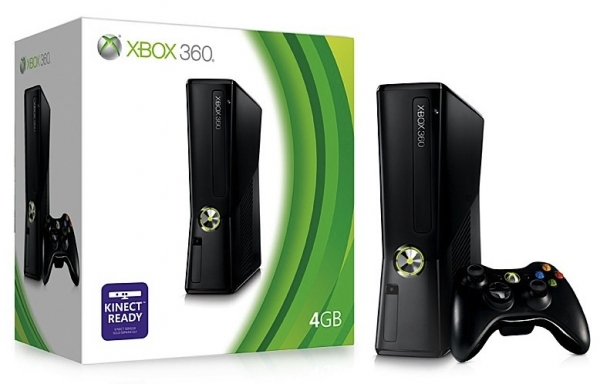
Overview
The Xbox 360 Slim is the latest revision of the Xbox 360 consoles which boasts more features and offers better specifications than its predecessor. It is also sleeker and quieter compared to its larger brother. RROD or Red Ring of Death has plagued the older versions of the console but the Xbox 360 S has been designed to forever address this horrible problem.
One noticeable difference as well is the noise-reduction of the new console. Some owners of the larger Xbox 360 complain about the loud noise generated by its disc drive and its three exhaust fans. The Xbox 360 S however has a single but larger internal cooling fan and a quieter disc drive. One thing that contributed to this stealthier console is its new power-efficient 45nm CPU. The older Xbox uses a considerably more power-hungry CPU which also generates extra heat; in turn, this requires more cooling fan to keep the system functioning. With a more powerful but energy-efficient CPU, the Xbox 360 slim only needs a single fan to keep it cool.
The system has a built-in 4GB hard drive but you can purchase a larger capacity drive (exclusively for the console). Budget-constricted players also have the option to use USB flash drives up to 32GB. Refer to this article to know how to enable the use of USB flash drives on your console.
The console is also Kinect-ready so you just need to plug the device in and play. The Xbox 360 S has a dedicated port for the slim which can process data and at the same time power the Kinect accessory whereas the older versions need to have a separate power adapter for Kinect before being able to use it.
You can get the system in 4GB and 250GB variants. Some even feature Kinect bundles.
Video
The console isn't that much different versus the old generation of Xbox 360s. It is capable of high definition displays via HDMI and component while having the capability to use composite for standard TVs.
Audio
In addition to the standard audio output of proprietary Xbox A/V cables, the console has a digital optical audio port at the back of the console for those surround sound systems.
Networking Capability
The system features a built-in 802.11n Wi-Fi that is compatible the current b/g/n wireless networks. If you prefer the good old LAN setup, there's an Ethernet port at the back of the console as well.
External Parts
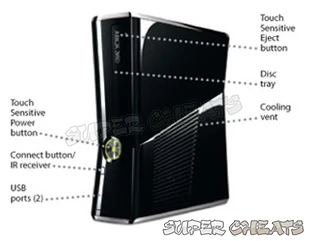
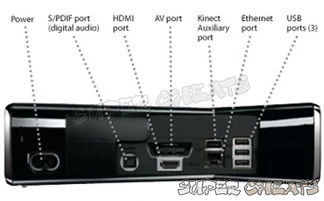
Image source
Technical Specification
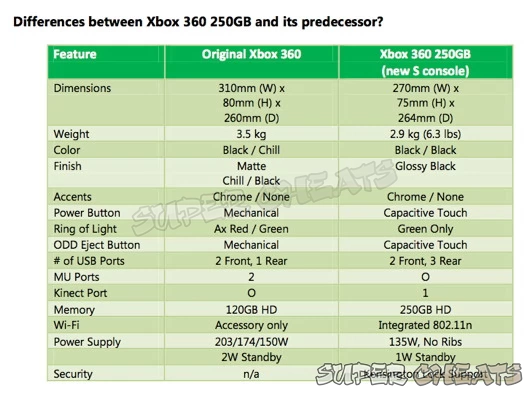
Image source
Size Comparison



Image sources
Comments for "Xbox 360 Slim Externals"
Table of Contents
- General
-
 Xbox Live and Networking
Xbox Live and Networking
-
 Display
Display
-
 Hardware
Hardware
Ask a question
Do you have a question about Xbox 360?
Click here to post it.
Click here to post it.
Latest Help Articles
This article will show you how to remove the hard drives of different Xbox 360 models.Xbox 360 (Original)Attaching the..
RequirementsXbox 360 HDMI Audio Adapter Depending on your sound system or headset you'll need to correct audio cable ..
RequirementsYou need the following:Xbox 360 HD VGA Cable Image source(Any of the following)TV with an available VGA p..

