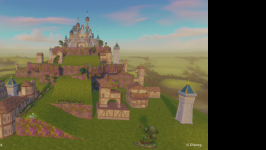Disney Infinity: Toy Box iPhone/iPad Cheats and Tips
We have 6 cheats and tips on iPhone. If you have any cheats or tips for Disney Infinity: Toy Box please send them in here.
You can also ask your question on our Disney Infinity: Toy Box Questions & Answers page.
All Disney Infinity: Toy Box Cheats and Tips - Latest First.
Please read 4.7 in phone users
The game does not work with one bar so do not play if you have one bar do not play the game it will just say "connecting please wait"
Change Worlds
To change a world you just select one of the terrain, blocks or tracks options, then drag and drop each item to where you want it to be.
Moving Objects
If you do not get a green tick option on the left-hand side of the screen your object is too close to an existing object and you will not be able to drop it in. To solve this problem you will need to move the drop location of the object away until it gains a green highlight.
Character Codes
To use one of your codes to unlock a new character in Disney Infinity Toy Box tap the paintbrush icon twice and then select the card deck icon at the far center-left of the screen. From there you will be able to enter your codes to unlock characters in-game.
Add Objects
Tap on the green paintbrush icon that is located on the top right-hand corner of the screen to add new objects to your world. From here swipe the bottom of the screen to access individual categories and swipe just above to select items within that category.
Share Creations
To show off something you have created to your friends go to the pause screen and select the 'Toy Box Share' option. Then choose the 'My Toy Box' option to upload and share your favorite creations.
Disney Infinity: Toy Box FAQs
We have 20 questions and 30 answers for Disney Infinity: Toy Box. Check them out to find answers or ask your own to get the exact game help you need.
| Can anyone tell me a Disney infinity toy box 2.0 redeem code? |
Go to Disney invinities website and create an account by clicking on the drop down menu once it's verified go to https://infinity.disney.com/en-gb/purchases |
| Redeem codes. Can I please have some redeem codes |
2BYS-PXJP-J5KK [video][img][list] |
| What is the redeem code for Rapunzel? |
Yes! The code is GHDJ-HURFH |
| Trigger. It is a Creativi-toy the you can step on |
Yes there is a invisible box that will trigger toys around it. |
| What are the item codes?. What are the item codes? I want to know! |
You have to buy a character in stores and type in the code on the card |
Can you help answer any of these questions?
| What is the web code for rapunzel |
| I need codes |
| Cheats for cars |
| What is the buzz lightyear redeem code? |
| How to I get a portal? |