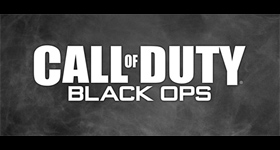Does anyone know how to send game invites to your friends?
Question for Call of Duty: Black Ops
Does anyone know how to send game invites to your friends? So that they can join the game lobby that you are currently in? Thanks!
Please be as detailed as you can when making an answer. Answers that are too short or not descriptive are usually rejected.
Please do not use this box to ask a question, it will be rejected - this box is for answers ONLY. If you want to ask a question for this game, please use the ask a question box which is above on the right.
Accept submission terms View Terms
You are not registered / logged in.
If you would like to ne notified if/when we have added this answer to the site please enter your email address.
We will only use this address to email the confirmation for this answer.
Go to the game lobby where it shows how many people are online and where. Press Triange to open your friends list, and just press x over their names to invite them. When your friend is with you as a party, just click which game mode you want and fire away...literally.
Through an actual game, I don't think it's possible. The only way I know that I was accustomed to doing is to be on the main menu about to join a lobby. Press Triangle to view your friend list. Pick someone from there and either go into the player profile and manually select, "Invite to Game" or just press the Select button and an invite will be sent.
Click on Invite Players.
One thing to remember is make sure the person you are trying to invite has PlayStation Plus (or Xbox Live Gold), depending on what system you use.
For more questions for Call of Duty: Black Ops check out the question page where you can search or ask your own question.