Features Unlocked After You Get Wi-Fi Connections And How to Set hints and tips for Pokemon Platinum
Features Unlocked After You Get Wi-Fi Connections And How to Set
Some Features unlocked after you get Wi-Fi Connection are:
-Global Trade Station
-Trainer Type Rankings
-Post Battle Videos and show them to the world
-Watch Battle Videos from over the world
-Dress Up and show it to the world
-Battle people around the world
-Wi-Fi Plaza
-Geonet
-Battle Frontier around the world
How to set it up:
Website:
http://www.support.nintendo.com/
Or:
1. Go to the main menu.
2. Go to NINTENDO WFC SETTINGS.
3. Go to Nintendo Wi-Fi Connection Settings.
4. Go to any Connection that is not ready(it says None in the middle). If there is not one that isn't ready, choose one and go to Erase Settings which is located at the bottom of any Connection.
5. Go to Search for an Access Point.
6. After you have found an Access Point, choose which one is yours(not all of them are yours(you may be picking up someone else's signal, so choose the right one)).
7. Enter your WEP Key(this may be found at http://www.support.nintendo.com/).
8. Start a Connection Test.
0. (I forgot this step)Set up your Wi-Fi Connector.
I hope that I've helped.
More tricks, tips and cheats for this game are right here - Pokemon Platinum cheats
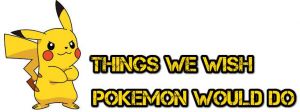


Comments for this hint