
Build Mode
The Sims 3 Walkthrough and Guide
The Sims 3 Guide
Build Mode
For some, the Build and Buy modes of The Sims are their favourite feature. Building, decorating and furnishing the house of your dreams may take precedence over practicality and appeal for your family of Sims. The Build Mode in The Sims 3 allows unparalleled customisation and you can create some very impressive and unique structures.
Once you have selected and purchased a suitable lot, you need to go into Build Mode, indicated by a saw and paint roller, and begin constructing your dream house. The formula for building has changed very little since the first Sims game.
Foundations:
If your lot happens to be particularly uneven or sloping and you don't want to waste money levelling the terrain, you can place a foundation. This creates a smooth and sturdy support base for your house, as well as raising it up off the ground by a few feet. This of course costs money however, so don't be afraid to just build from the earth. Foundations are required if you want a basement or decking, however, so it is often worth the early price (otherwise you'll have to demolish your house and start again later to put in a basement, should you want one!).
Walls and Layout:
You will want to begin by drafting out the shape of the rooms with the wall tool. Select the create room tool to build a complete room with just a drag of the mouse, or you may wish to manually place each section of wall. I personally build a square perimeter that I want for the house using the room tool and then lay the walls out between it to create divisions.
When it comes to playing the game single-storey houses are much easier to manage than three-storey town houses, so this is worth considering when designing your structure. It may not be realistic for modern life, but a bungalow is far simpler. Make a choice on matters like these before you start laying walls, as they will begin to eat into your budget if you begin wastefully placing them. Remember though to use CTRL Z to undo careless actions and you won't waste your money!
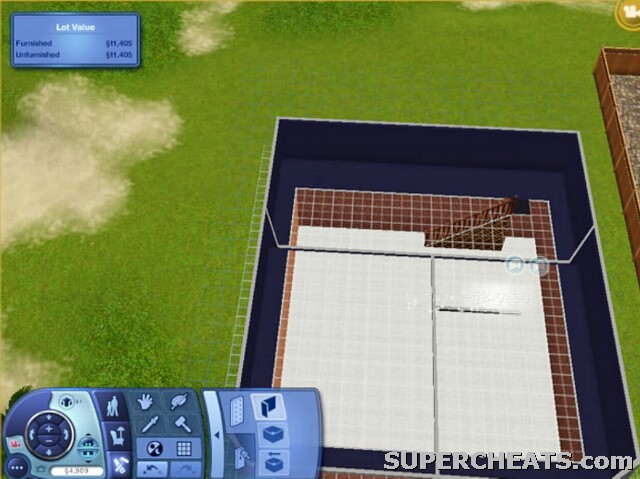 Dividing up the house with walls to create the floorplan. |
Remember that you need a bathroom and kitchen as essentials, and a place to sleep. This is the pretty much the bare minimum for any real house. Of course, you could have a bed-sit, where the bed is in the living room, with a sink and microwave also in the same room for example. You will need at least a shower though, and obviously a toilet, so some smaller separate room will be required. As you begin to go to work and earn money you can start to expand your house from the minimal rooms you may have begun with.
Something worth remembering is that if you have multiple Sims sharing a bedsit, one awake and cooking or showering may wake the other Sim up. With two incomes coming in you should try to build a more private house.
Doors and Windows:
You of course also need doors and windows. While you may think that you can get away with just artificial lighting, your Sims won't enjoy their life stuck in a dingy room very much. Windows also add light in Build and Buy Mode, allowing you to see the real colour of the walls. Wallpaper often looks great until you turn the light on and realise it's a putrid pink, not a stylish beige.
 Some of the windows let in more light than others. |
Just leaving an open gap instead of a door also won't cut it, as the two connecting rooms will be interpreted by the game as just one large open-plan area.
Roofing:
The roof pretty much builds itself. The game automatically places one for you, or you can manually place it by hand. They range from traditional triangular designs to completely flat or even domed plans should you fancy adding a mosque into Sunset Valley. As the video below shows, manual placement of roofs has its pitfalls, but if you want a more complex design, for example with a variety of roof types such as a flat top with a circular dome offset on one side, you will need to do it yourself.
The computer also struggles with some of the options, such as automatically manufacturing the dome, but to be honest you rarely notice the roof, so if it's too low by a couple of feet only perfectionists may want to go to the trouble of redoing it.
Adding a roof can be tricky, or you can just let the computer do it for you.
Flooring and Wallpaper:
Flooring and wallpaper will be noticed by your Sims, and they will moan if they go uncovered. On the cheap though, this is perhaps a sacrifice you are willing to make. In the flooring department you can choose from carpet, wood, tiles, brick, pretty much any texture to make your room complete. You can tailor every facet of it using Create a Style to make it just ideal for your colour scheme inside the house.
Walls can of course just be painted in standard colours, and to be fair the game's choice of patterns is often fairly repulsive. Using Create a Style to edit them is absolutely essential. Click the Create a Style tool when selecting wallpaper or floors, or click the paint palette icon in Build mode and then select the wallpaper to make changes.
External Paint and Textures:
Make sure you remember to use the masonry styles to effectively 'wallpaper' the side of your house and the sides of the roof in bricks (or an alternative, if you fancy being a renegade). Otherwise you Sim will get a negative moodlet from an undecorated building!
Upstairs and Downstairs:
Adding an extra floor to your house can be difficult, mainly because of the placement of the stairs. It's best to plan from the beginning if you want an additional floor, to be sure that there is enough room below to fit the stairs in. A good idea to subvert this problem, however, is to create a corridor on the side of the house, like a fire-escape, to allow access upstairs.
If you are having problems placing the stairs, ensure both the upstairs and downstairs floors have been laid i.e. carpet them both before trying to put the stairs in, as this can cause problems. You also want to place the stairs from the lower of the two floors. Stairs also look ugly, so make sure you use wallpaper to cover the side of them and use Create a Style like anything else to get them to fit in with your décor. You can also see a video for placing stairs in the Building a Basement section below.
Gardens:
A garden also shouldn't be ignored when planning, designing and building your Sim's house.
The terrain deformation tools allows you to model stunning outside areas. Adding water is easy with the pond tool, while more affluent Sims may choose to add a pool for that extra splash in the back garden. Trees, bushes, shrubs and flowers will all dramatically increase the beautification of your house and make yous Sims more content. Some of the external items can get really expensive however (such as the Fighter Jet or Fountain), so should rightfully be left until last.
You can raise, lower and level the terrain, as well as adding water. By far the most striking tool for outside areas, however, is the ability to add massive trees and rocks. This can create a real feeling of individuality for your house and make it look much more at home in Sunset Valley than just a boring lawn or a few shrubs and ornaments.
There is also the terrain paint tool which allows you to create sand, mud or stone designs to replace the boring grass, and completely for free. You can also pick out designs with small flowers in. This makes a much more appealing view and saves the time of covering your garden with flowers and bushes, though these should be used to finish off the look. Terrain paints are a great, cost-effective way to create an interesting garden without the need for expensive plants and trees.
Expanding Your House:
Once your Sims are flourishing in successful careers and with plenty of friends you can begin to expand. As well as new rooms you can add balconies, basements, decks and completely separate annexes (perhaps for elderly Sims you don't want cluttering up your youthful home anymore?
Building a Basement:
Foundations, while essentially only appearing useful in the early house-building stages to level the ground do have other, more important uses. If you build your house with a foundation early on you can create a basement with minimal fuss. Draw a foundation around where you want the base of the house to be, then hold CTRL and hollow it out by dragging an area inside.
The terrain deformation tools let you lower the level inside the hollow foundation and create space for an extra room. You can then use the level terrain tool to create a smooth surface which a floor can be built on. Make sure you don't drop the level down too low, you can't build a bat cave and the steps won't reach!
Use a hollow foundation to allow you to dig down and create a basement.
Then make sure you have pasted a floor both downstairs and up, and place in some steps to allow your Sims to go backwards and forwards between the levels. Finally, finish off the decorating and you have yourself a secluded and hopefully beautiful hidden floor.
Building Decking or a Porch:
There is a specific decking foundation tool. Select it and you can add things like a base for a porch, or indeed a deck in your back garden. If the whole house is built on foundations (as is best if you want a good deck), use the decking to create a new floor area jutting out from the side of the house. You can then place a small set of steps to allow access to the garden, or perhaps to the road if you are creating a porch.
Building a Balcony:
Balconies can add a lovely little seating area to the front of a house, usually in the master bedroom. They are easier to install than decking, but require more thought in terms of presentation. To build one, when placing the upper floor, simply leave a space over the floor below where you want the balcony to be.
So for example, if you have two large rooms downstairs, you would build the walls for two identical rooms upstairs, except one would have an indentation in. You can then place a different floor outside the room, such as a stone design, put up a railing and a sliding door into the bedroom!
You can also use columns to create an extended area from the upper floor – great for balconies and creating overhangs over porches.
Adding a gravity-defying balcony to the bed-sit that is shown being created at the end of this guide.
Loft Conversions and Gables:
Surprisingly you can't do a loft conversion in The Sims 3. If you try to build an extra layer where the roof is, or to use floor tiles to cover the ceiling under the roof it pushes the auto-roof up another layer. You can create gables in the roof however. To do this, just make a small box room at the front of the house and you can then use the roofing tools to build a section of additional roof around it. This can really give a mansion-look to your house.
More Sims 3 on SuperCheats.com

1[video][img][list]
HOW DO YOU GET OUT OF BUILD AND BUY MODE????? :(
you click the red pause button in the upper right corner
How do I get rid of a second floor from an already made house?
Are there any styled rooms? I've watched someone before playing The Sims 3, they found styled rooms but I can't find the option.
se my house that I just bought needs to be raised 3 or 4 cinder blocks "safel'./
Now I have done this before but that HIGH, .can I use old wood beams, or new ones I a figuring six jacks and jack it up
Help i want to make a half high floor how can i do that?
If you watch videos from simtastic builder you kniw what i mean
Sorry fir my horrible englisch im from germany
I used foundation on my house but I can't place a door because it's up, off the ground! Now my sims can't live in thier 1.5 million simoleon house!any help?
is this for PC? the reason I ask is because you can build a basement a lot easier without a foundation using the basement tool in the "build" selection of tools. I have never built a basement doing what you said about hollowing out the terrain but I have found to build a basement with a foundation is a bit more difficult but can still be done using the basement tool if your stairs start at the ground level. I am not good with lowering terrain and it all ending up the same size. I'm only good at leveling it to one size by clicking and dragging. I was hoping there was a tip on using the curved tool with pool or pond
[spoiler][color=red][/color] [/spoiler] THANKS FOR SHOWING ME HOW TO BUILD A BASEMENT ON THE SIMS 3 BASE GAME, BECAUSE I REALLY STRUGGLED... THANK YOU VERY MUCH!!!
How u by a crib
if you people want to know how to make a basement its so easy you just make a 3 story house and at the bottom level you put cheap furiture so it can seem like a basement and at the second level it can be the living room and kitchen and a bathroom and at the top level you could add bedrooms its easy hope it helps
where is community objects D:
how to have children
HELP! im trying to expand onto the edge of my house but there are little plants on the ground that i cant delete. What do i do? i want extra rooms but i cant build any with those stupid plants!
Thnx 4 the basement guide!