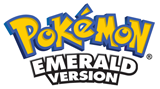
Cloning Pokemon
Pokemon Emerald Walkthrough and Guide
Cloning Pokemon
This is a Pokemon Cloning Method that Actually Works, as opposed to the plethora of methods that you read online where people claim they work but do not. I have verified that this method works by doing it myself with no ill-effects to my game. This method was provided to me by a professional Trainer and Breeder named 'Pug Guy' who I met at the New York City Poke Center for the Pokemon Diamond / Pearl Launch Event.
Cloning Pokemon is a controversial topic, and in fact is largely not possible to do for almost all of the Pokemon games -- except Emerald. You see, Emerald has a sure-fire and easy to manage method for Cloning both Pokemon *and* items that does not involve using a third-party device, or doing anything that can be detected by Tourney Checking hardware.
In short, if you desire, you can clone Pokemon or items using the following method. If you own the newer generations of Pokemon games than chances are you will very much want to clone some of your Pokemon -- and in particular the Legendary ones, simply because the transfer system to the DS versions (Pokemon Diamond, Pokemon Pearl, Pokemon Platinum, etc) is a one-way trip, which means any Pokemon that you move from Emerald, Ruby, or Sapphire over to the DS versions can never return to your GBA games.
Considering that the games are on different hardware and do not interact other than permitting you to move your Pokemon and some items from the GBA versions into the DS versions, I do not see this as an ethical issue at all. In fact it strikes me as a necessary and understandable choice, because the only way you are going to complete your Dex in the new games is to xfer Pokemon from the Ruby/Sapphire/Emerald generation of games.
So, having established that, it behooves us to give you the details on how to properly clone your Pokemon, so that you do not risk damaging your game. And in that spirit, here are the steps that you need to take:
-- Cloning by the Numbers --
Step 01: Fly to the Battle Frontier, then enter the Battle Tower;
Step 02: Access a PC near the Registration Desks;
Step 03: Select the Pokemon that you want to clone and add them to your 'Clone Box' in the PC;
Step 04: Log out of the PC, and then save your game;
Step 05: Log back into the PC;
Step 06: Add the Pokemon you want to clone from your Clone Box to your Party;
Step 07: Log out of the PC;
Step 08: Move to the Multi-Link Counter near the PC and talk to the Clerk there;
Step 09: Select any type action from the Multi-Link menu (the game will auto-save your party at this point but does not overwrite the PC Boxes) advancing the menu until you experience a brief pause in the game, and then you are prompted to save. DO NOT SAVE;
Step 10: When you are prompted to save, switch the power off on your game, then do a slow ten-count, and switch the power back on;
Step 11: Start the game as usual, selecting continue;
Step 12: You should have the full party of Pokemon that you had when you turned the power off on your game in your active party, and when you look in the Clone Box on your PC, they should also be there as well... You have just cloned these six Pokemon and any items that they held!
Note: This works because the game treats the "save" system differently in this one area. When you put all of the Pokemon and items in the designated Clone Box on your PC and then logged out and saved the game, it wrote a complete save of the game and all of its elements.
Then after you removed the Pokemon that you wanted to clone form the Clone Box and accessed the Multi-Link PC, the game did a partial save of JUST the Pokemon in your party when you accessed that special PC. It did NOT over-write the boxes in your regular PC.
By cutting the power you essentially created two different save states -- the global save from your PC, and the partial save for just your Party that was created when you accessed the Multi-Link PC. When the game reloads, both the Clone Box contents AND your Party contents are considered to be legitimate and thus load.
You can then rinse and repeat as many times as you need to, if you wanted to have more than one of a particular Pokemon to transfer out of the game. You can then use your DS/DS Lite to move your cloned Pokemon and items from the GBA cartridge to the DS cartridge.
Be aware though that your Pokemon are exact copies, with the same ID and stats. If you start trading those on the Global Trade Network your cloning activities could be discovered. You are better off not doing that at all. Keeping one copy of the cloned Pokemon on your DS game is find, but trading multiple copies via GTN is not just frowned upon, it may actually violate the ToS, so I would not do it if I were you. Of course giving rare or hard to obtain Pokemon to friends is just the right thing to do, that is all I am saying :)
Pokedex | More Emerald Stuff on SuperCheats.com

This has been around since Red and Blue, only slightly changed. In Gold and Silver, you do the exact same methods only instead of going to the Multi-link, you can do it with just the standard PC. Just deposit the pokemon that you want to duplicate, then switch boxes and kill the power when it says "Saving..."
Only difference is that there is a less chance of corruption with this version. I've yet to have problems with my Red, Blue, Yellow, Gold or Silver doing it with the original method. I did have problems with the Missing No. Glitch tho lol.
This probably won't work on an Emulator (either method) because of how things are saved.
Does this work on android phones?
Dont work ={
Does it work on the console? I tried some times and it didn't work...
Does this work on emulator on galaxy s3 and where is the battle tower
Tnks i can now trade legendary pokemon to my friend ryth now
i did it with rayquaza then grodon it deleted my clone rayquaza but now it works on cloning them all ill have a team of 6 of all legendaries for the league all with pokeballs im a champion
Lol now I have WAYYYYYYYYYYYYYYYYY too many Kyogres! This actually works! THANK YOU!!!!!!!!!!!!!
it really works btw
It's not actually called "clone box" you just have to designate an empty PC box. My cousin showed me to do it with just one in order to prevent loss of other party pokemon
Works on advanceSP?
does it work on gba4ios?
I have 10 blazkiens, along with a few lvl100 mewtwo's so my party is pretty Op
Goodbye Registeel :( I will miss you :(
Btw it doesn't work on GBA4iOS.