
Basic Tips and Controls
Metal Gear Solid 4: Guns of the Patriots Walkthrough and Guide
Metal Gear Online Guide - Basic Tips and Controls
The multiplayer is essentially the same as the single-player campaign in terms of controls and feel, though there are a few things worth noting.
Getting Started: The game boasts a unique newbie training area in the Training Lobby. Here you can get used to the online feel of things, set up controls for it and test out your skills. Novice Training sports a tutorial to get you started. Solo Training allows you to pick a map and perform target practice on dummies dotted around (as well as friendly dummies!). Combat Training, if you can find an available room is where one player, the host, teaches new players the ropes in the game. It is recommended that you play in the Auto-Matching rooms when you finish training and you will be selected with players of a similar ability so as not to be too outclassed. Free Battle also has rookie rooms, but there's not guarantee you won't get a few top-notch players in there.
 |
Auto-aim: As a new player to the multiplayer it is advisable to use auto-aim. You activate this by pressing Square while in over the shoulder mode (holding down L1 to ready the weapon). There are a variety of skills in the game that look to take advantage of the auto-aim feature, but it is disabled by default in the options. Once you feel comfortable enough switch it off (making headshots easier). For headshots while in auto-aim and more accurate aiming generally use the first-person mode by pressing Triangle while holding L1 to ready the weapon.
Communications: The Select button which operated the Codec in single-player now is used for chatting with other players online. Push it once for the pre-set Codec, twice for text-chat and hold it for voice chat. The pre-set commands allow you to quickly order and respond to your team mid-battle, a priceless feature that you should get used to using.
 |
Inventory: As you shouldn't have more than two weapons or items of equipment you only need to tap R2 to switch weapon or L2 for items rather than fiddle around with the menu by holding it down as you have to in single-player.
Transportation: There are catapults as seen at the start of Act 5 of the single-player campaign which enable you to travel up high in the multiplayer. Press Triangle next to one to launch yourself to great vantage points (plant a mine where you land to catch the next jumper unable to alter his course!).
 |
SOP System: There is a system similar to the nanomachines that are ever-present in the story in single-player online called SOP. You have to elect to link to other teammates at the start of the game or while playing. To do this, press Triangle while next to them to salute or point, indicating that you are now linked in. When the teammate appears to glow in the colour of your team, it is successful and working. If they are also linked to others, you can see them as well. Like this you can create a web of nanomachines making game play much easier and more strategic. When you or they die, you must reconnect the link using Triangle. As they interact with the environment, such as enemies or traps, the data updates and allows you to assist. Watch out for icons showing hearts, indicating that a teammate is reading a porno magazine; stars, to show they are knocked out; a skull if they are dead; Zzz if they are sleeping; an exclamation mark if they are in combat.
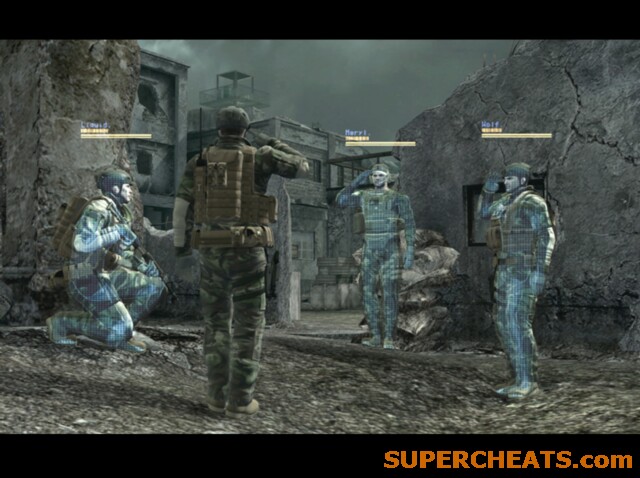 |
If you can inject an enemy with a Scanner while engaged in CQC (like injecting enemies in the single player with the Syringe) you can see all their linked data for their team. Being linked in then is also a risk!
Respawning: If you get killed you have to wait a short while before you can reappear in the game (though some modes don't support respawns). Enemy players are adept at 'spawn killing', that is, hiding and watching players spawn until their invulnerability goes down, then shooting them. You can pause to stop the spawn if you see an enemy near the point, or spawn behind them with invulnerability and take them out! Just be aware that unlike in some games there are no restrictions on where you spawn in relation to enemy players. On certain modes however you can pick your spawn point on the map to get back into the action as quickly (or as slowly!) as you want.
Most of all, treat the online as an extension of the single player and try to convert your tactics online. Hide in corners, hang from ledges, plant mines, use CQC and just imagine you're playing against some rather advanced (most of the time at least) AI opponents!

No comments yet. Tell us what you think to be the first.