
(Priority) Citadel
Mass Effect 3 Walkthrough and Guide
by vhayste
(Priority) Citadel
Once you're back in the Citadel, look around the lounge to find Diana Allers. You can have her onboard the Normandy as an correspondent. (She's even a possible romance partner as well)
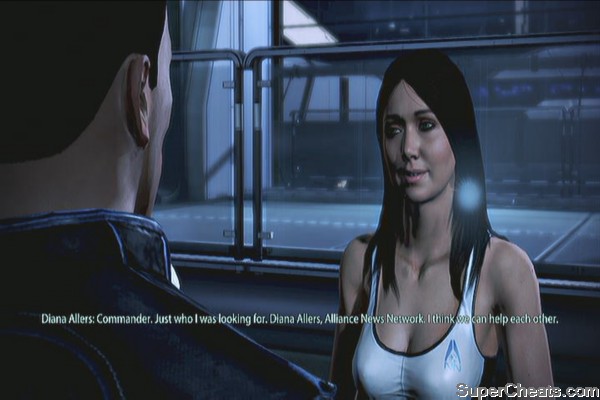 |
Should you visit the hospital, you'll find Dr. Chakwas there. You have the option to invite her back to the Normandy or let her stay in the labs.
 |
When ready, head to the Citadel Embassies. Enter the Earth Embassy and you'll be taken to the council session. Once in control, you can visit the C-SEC and spectre offices, and even meet Ms. Al-Jilani. Talk to her to get a chance to perform Paragon or Renegade actions. (Paragon action will make her a war asset) Aside from those, there's really nothing much you can do so return to the Normandy for now.
Normandy
During the flashback sequence, just approach the child until you wake up. You'll also be able to explore the ship now. After talking to the Admiral, you can examine the pedestal in the middle to view your War Assets. Here you'll find the people, weapons, armies and fleets you've accumulated which will ultimately affect the performance of the alliance in the final war. Check it regularly.
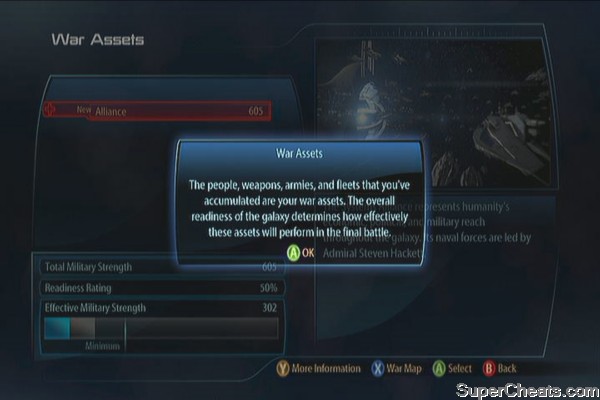 |
From here on, you'll be free to visit various star systems. Before doing that, you may also want to check the interior of your ship. Talking to some NPCs and squadmates here will increase your reputation. Here's a brief list of what you can find.
LV1 Captain's Quarters
Private Terminal: In addition to the normal functions of a terminal, you can also review your squad and change their armors. Take note that these aren't just aesthetic changes. Their armors give different bonuses so review them before deciding what they'll wear.
 |
The ship models you collected will also be displayed here.
LV2 Combat Information Center
You can check your private terminal here as well as access the War Room.
LV3 Crew Deck
Model – Ascension inside Life Support
 |
As soon as you enter Liara's office, you'll encounter Glyph, her personal VI assistant. You'll be able to use the Intel Terminal to research upgrades once you find the appropriate intel. You can also talk to Liara for some additional dialogue.
 |
Medical Bay – If you talked to Dr. Chakwas and invited her back to the ship when you were in Citadel, you'll find her here. You can also use two of the beds to Reassign Powers and Reassign Power Bonuses.
 |
LV4 Engineering Bay
Model – Sovereign: Found in the lower level of the reactor room.
 |
Model – Turian Cruiser: Found in the lower level of the reactor room.
 |
Space Hamster: If you stay in the lower level of the reactor room, this critter will appear.
Dianna Allers: She's found in the Starboard Cargo Hold, if you talked to her in Citadel and allowed her to board the ship.
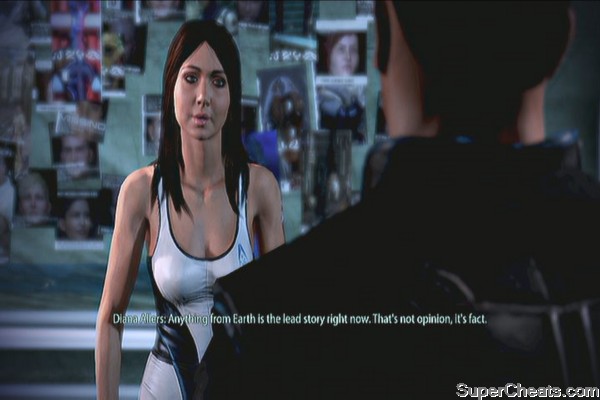 |
LV5 Shuttle Bay
Work Bench: Use this to customize your weapons
Model- Freighter: Found in the crate near the work bench
 |
Model: Alliance Cruiser
Model: Geth Cruiser
These two models are found near each other in the crate behind the armor locker.
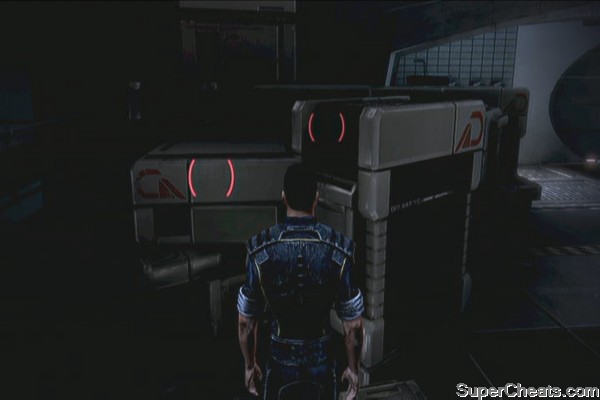 |
Model: Quarian:
In the crate near James' personal space.
 |
Model: Normandy SR1
Found near the Kodiak shuttle
 |
Weapon Upgrades Console: Spend credits to upgrade your weapons. Upgrading weapons improves their damage, ammo capacity and lowers their weight.
 |
Procurement Interface: This is an online shop where you can buy weapon mods and armors.
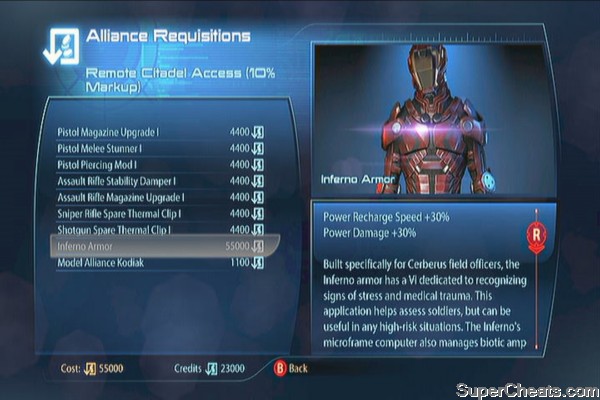 |
Armor Locker: Use this console to change your gear and appearance.
 |
Have a talk with James and have sparring session with him. Perform at least two successful quick event triggers (paragon or renegade) to unlock the Fortification. This can be bought for 5000 credits in the Bonus Powers bed in the Medical Bay.
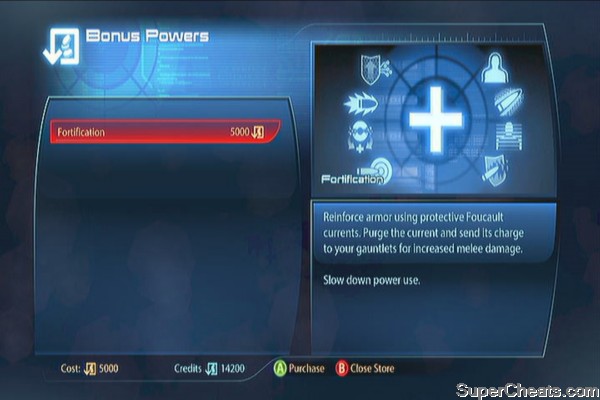 |
After checking the ship, you're free to explore the various areas in your star map. Unlike in ME2, you don't have to manually scan each planet to collect resources. You can now scan the star systems and once an object of interest appears, head there and examine it. If its a wreckage, you can immediately obtain its lost supplies (usually fuel). If its located in a planet, you'll have to enter its orbit and manually scan the planet until you find the object. Scanning is a lot easier since you'll have a white reticule that will point you to the correct spot.
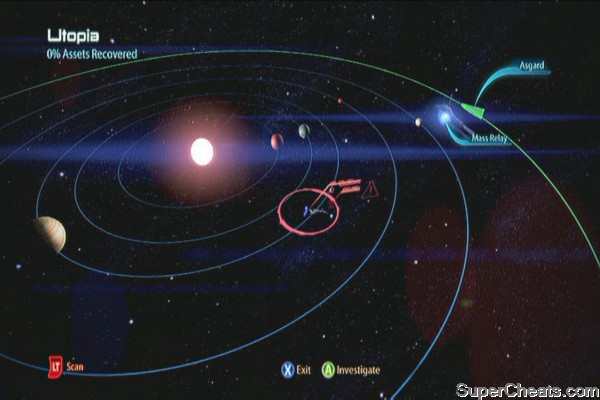 |
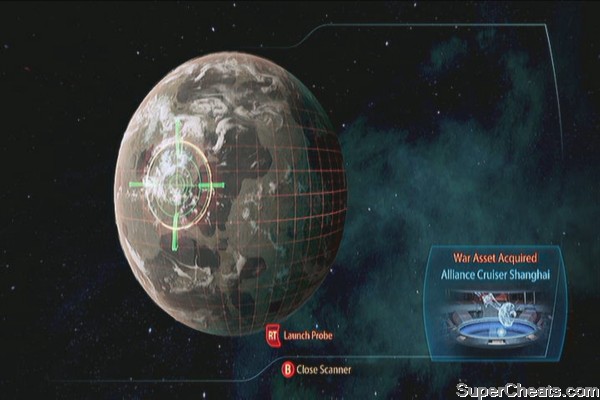 |
When exploring Reaper controlled systems, there are high chances that they'll be alerted when you're exploring. When that happens, elude them then return later when you completed a mission. You can evade them by leaving the star system and entering back again. This will allow you to play cat-and-mouse while you gather the assets available in the area. Also, manually moving from system to system costs fuel. You can buy some from the Fuel Depot in the Annos Basin or find some in scattered wreckages.
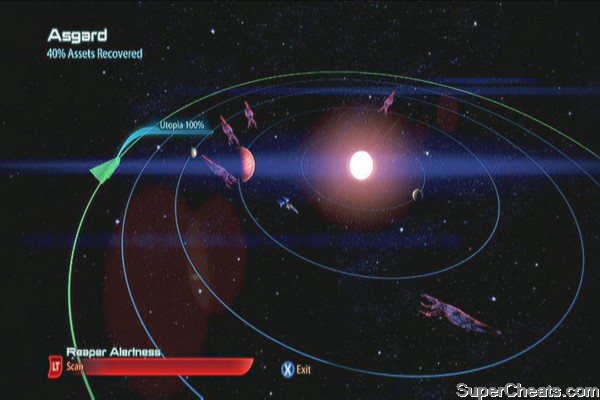 |
From time to time, you'll also find curious assets which will unlock rewards that can be claimed in Liara's office. You can only select one so choose the one which you think will benefit you the most in the long run.
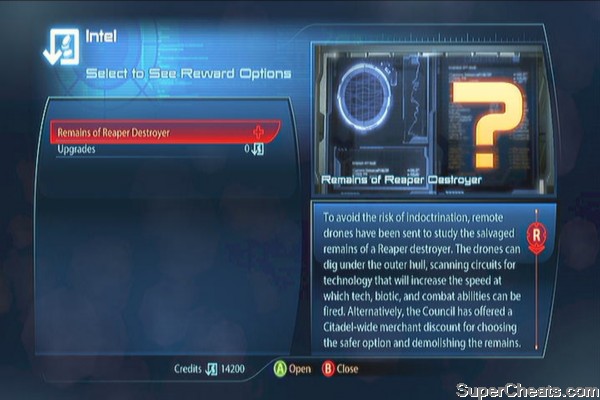 |
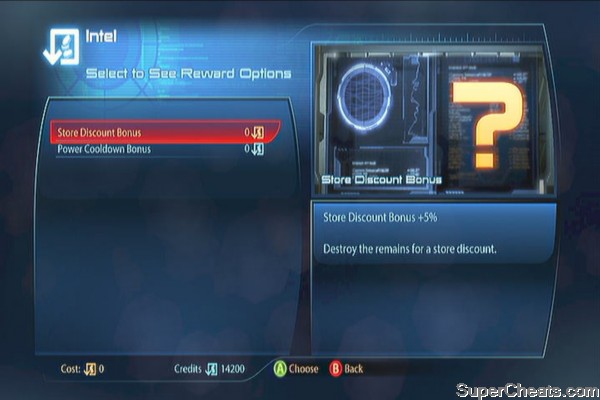 |
The War Assets in each location will be listed on a different section of this guide for your convenience.

No comments yet. Tell us what you think to be the first.