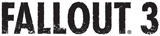
PlayStation 3 Controls
Fallout 3 Walkthrough and Guide
Fallout 3 Guide
PlayStation 3 Controls
Main Controls:
Left Analog: .... Move around
Right Analog: .... Look/Turn around
L3: .............. Crouch
R3: .............. Pick Up/Drop Items
X: ............... Action/Activate Button
O: ............... Open/Close Pip-Boy 3000
O [hold]: ........ Turn Flashlight On/Off
Square: .......... Reload
Square [hold]: ... Holster Weapon
Triangle: ........ Jump
R1: .............. Attack/Shoot
R2: .............. Enter V.A.T.S. mode (when enemies are in sight)
D-pad: ........... Swap Weapons that are in the Quickswap menu
L1: .............. Aim/Block
L2: .............. Switch between 1st/3rd person camera mode
L2 [hold] ........ Adjust Camera
START: ........... Pause Menu
SELECT: .......... Wait (time will pass; 24h max)
V.A.T.S. Controls:
Left Analog: Switch between target body parts
Right Analog: Switch between targets
X: .......... Confirm
O: .......... Cancel
R1: ......... Select Target
R2: ......... Enters V.A.T.S.

how do you pickpocket