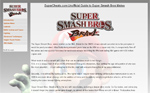(If possible) How do you do team battle?
Question for Super Smash Bros. Melee
(If possible) How do you do team battle?
Thanks,
Please be as detailed as you can when making an answer. Answers that are too short or not descriptive are usually rejected.
Please do not use this box to ask a question, it will be rejected - this box is for answers ONLY. If you want to ask a question for this game, please use the ask a question box which is above on the right.
Accept submission terms View Terms
You are not registered / logged in.
If you would like to ne notified if/when we have added this answer to the site please enter your email address.
We will only use this address to email the confirmation for this answer.
Go to the top left corner and where it says Melee (I think it says Melee) keep clicking on that until you get to team battle.
Then you can choose which team colour you want to be, green, blue or red.
You have to click the thing in the top left corner of the screen and then change the colours of the characters to make the teams!
Top left corner says, "Melee". Clicky! Now says, "Team Melee".
Choose team color (red, blue, green) and press start.
Team Battle!
You hafe to go to VS. Mode and click on the place where it says Meele VS. Doy.
You pick the same color in the player select menu and character select.
It is possible to team battle.
Take your player hand, go up to where it says Melee, press A and it should change to Team. Everybody should have a team color. You could make it 3 on 1 or 2 on 2. Try it out. It could be lots of fun!
You go to the top left corner and press A.
To set teams up you have to go to the top of the little box where you see your player in. Press A and now you can set whether your on RED team BLUE team
GREEN team and I forget the other color.
If you are still looking for help with this game we have more questions and answers for you to check.