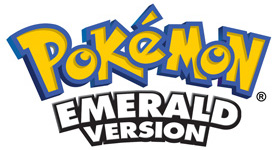Could you make two save files?
Question for Pokemon Emerald
Could you make two save files
Please be as detailed as you can when making an answer. Answers that are too short or not descriptive are usually rejected.
Please do not use this box to ask a question, it will be rejected - this box is for answers ONLY. If you want to ask a question for this game, please use the ask a question box which is above on the right.
Accept submission terms View Terms
You are not registered / logged in.
If you would like to ne notified if/when we have added this answer to the site please enter your email address.
We will only use this address to email the confirmation for this answer.
Unfortunately, you can't make two save files due to the game's physical limitations. This is a Game Boy Advance game. I don't think it would have enough memory to handle two save files, even if you somehow hacked it. The best thing I can tell you is to give up on the idea of having two save files. Sorry. =/
Um, maybe you cud dowload a whole seperate Pokemon emrald rom
Sorry this is so late, but if you have a physical copy of the game and are looking for how to take one save file out and store it for later use, you can do it, but you need 3 things.
1. A Nintendo DSlite system,
2. An R4 or other similar flash cart.
3. A program called (I'm pretty sure it's called GBA Backup Tool).
It's pretty easy from there on, just load up the program, it will backup the save file onto the MicroSD card in the R4, and you can put that into your computer and copy the file for backup later on. I'm pretty sure it still keeps the save file on the physical copy. I've done this personally with Final Fantasy Tactics Advance and it worked fine, but I'm still afraid of deleting my 190+ hours save file to test if it would work putting the save back in the game.
The emulator can only do one .sav file (game save) per ROM. If you make a copy of your ROM with a different name it will look for a different .sav file, allowing you to have as many game saves as you have copies of the ROM.
For example: let's say your ROM is Game.gba. The save file for it would be Game.sav. So if you copy it you could have Game(copy).gba and Game(copy).sav. It's a couple of extra steps, but it works.
Search for more answers for Pokemon Emerald or ask your own question here.