Save error fix without having to start all over! hints and tips for Pokemon FireRed
Save error fix without having to start all over!
This is a dumbed down, step-by-step guide to fixing this without having to start all over! It has been working fine for me ever since I've done it a while ago. You are all very welcome. ![]()
1. Create a new folder.
2. Copy ONLY these THREE files into the new folder: the emulator (vba), the rom (Pokemon fire red/leaf green), and the last saved file from the game (.sgm extension).
3. From the new folder open the emulator, load the rom (file > open > .gba extension) and load the last saved game (file > load > .sgm extension) to continue where you were last.
4. Now go to: options > emulator > save type > Flash 128k. In other words, change it from 64k to 128k.
5. Finally, go to: tools > memory viewer. In the top right corner type in 3005004 and click on Go. In the top row you see 3005004 followed by several pairs of 00's, now change the first pair from 00 to 01, then close the memory viewer window (not the emulator).
6. Now just save the game as you would on a game boy: Start (Enter) > Save and you get the ''would you like to save'' > ''yes'' There is already a saved file, ok to overwrite?'' > ''yes''. Voilá!
Now carry on playing the game and you can save and load in game normally whenever you want to. No need to start all over so if you are at the elite 4 it will save as should be after you beat it no problem. Cheers.
To double check: when you save in game there should be an automatic new save file (.sav extension) created in the new folder and if you did everything right it will be 128KB in size.
More cheats, codes, tips and tricks for Pokemon FireRed are on this page of our website.

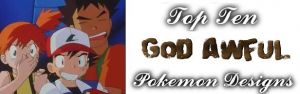

Comments for this hint