Bill's PC Glitch: Get Missingno's cheats for Pokemon Yellow: Special Pikachu Edition
Bill's PC Glitch: Get Missingno's
WARNING: THIS CHEAT MAY FREEZE YOUR GAMEBOY
Did you know that you can get one or more Missingno's from Bill's PC? It's hard to do, and it may not work at times. All that you have to do is go to any Pokémon Center and log onto Bill's PC. After you do this, deposite some of your Pokémon. (Have at least 4 spaces open). Once you have deposited at least 4 of your Pokémon, change your box. As you look at the box list on Bill's PC, you should see boxes 7,8,9,10,11, and 12 full. However, in these boxes aren't your Pokémon, but a whole bunch of Missingno's. This part is where it gets tricky, so be careful. (You may not be able to withdraw any Missingno's. Also, your game might freeze). Switch your box to Box 7. Then, click on Withdraw. If your Gameboy's screen doesn't go blank, then your screen will still show the box menu. This is supposed to happen, so don't worry. Hit the "A" button about 3 or more times. Then, a list of Pokémon with glitchy names should appear. As you try to scroll, you'll have to hit "Down" and then press the "B" Button a few times. As you make it further down the list, you won't have to do this anymore. Now, pick any glitchy Pokémon that you want. (Except for any of the ones with a blank name that say Level 0). Select the Pokémon that you want to Withdraw. If your game freezes when you hit Withdraw for the first time, then you won't be able to Withdraw the Missingno. However, if your game doesn't freeze, then you should have no problem Withdrawing it. Congrats, now you have a Missingno! If you want more Missingno's, repeat this process. The Missingno(s) may mess up (in a battle) the look of your character, Pokémon, or screen. However, it shouldn't damage your game. Sometimes, when viewing all of your Pokémon or trying to perform an action with your Missingno(s), you'll have to press the button that your pressing a couple of times before anything happens. Other than that, you should have no problems with your Missingno(s)!
Head back to our Pokemon Yellow: Special Pikachu Edition cheats page for a load more cheats and tips for Pokemon Yellow: Special Pikachu Edition.
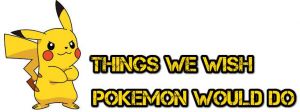


Comments for this cheat